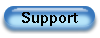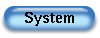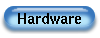| Tills Palm Pages | http://www.harbaum.org/till/palm |
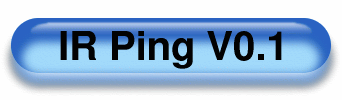
| IrDA analyzer and demo application for IrDA programming |
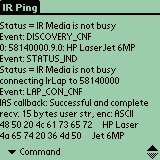 |
This program allows to check the communication between a Palm III or a PalmPilot Professional with IrDA extension and other IrDA devices or another PalmPilot. The current version tries to access a IrCOMM port. This is present in most printers and Palm devices with PalmOS >= 3.3. IR Ping uses the built-in IrDA stack of these devices and allows to play around with various IrDA functions and commands: |
- Discover
- This command starts a discovery on the IrDA medium. All devices within the range are displayed with hardware address, hint bits and device name. The first device discovered will be used for the connect/test commands.
- Connect IrLap
- With 'Connect IrLap' a IrLap connection is set up to the first device discovered during the discovery.
- Discon Irlap
- Disconnect a running IrLap connection
- Connect TP
- Tries to set up a TinyTP connection. Therefore requests the receivers TinyTP-Lsap from the IAS data base of the receiver and on receipt requests the TinyTP connection.
- Connect LMP
- Sets up a IrLMP session. Requests the receivers IrLMP-Lsap from its IAS data base and requests a IrLMP connection. Some devices (e.g. the windows95 ir stack) have a short timeout between setup of the IrLap connection and the TP/LMP connection has to be set up shortly after the IrLap connection is established. Otherwise the device sends a disconnect.
- TestReq
- With this function a IrDA test is requested.
- SendReq
- The transmission of a data packet is requested. IR Ping sends 16 bytes (0x00, 0x01, 0x02 ... 0x0f) to the connected machine.
- RxSize
- The command displays the maximum packet size, the connected machine will transmit.
- TxSize
- This command displays the maximum paket size that can be transmitted.
- DeviceName
- This command requests the DeviceName from the receiver IAS data base. The answer is displayed with the next IAS callback.
| Additional sources |
About IrDA and 3Coms implementation of the IrDA stack see:
- All documents found at www.IrDA.org, especially:
- PalmOS-SDK, Memory and Communications Management
To work with the IrDA capabilities of your Win95 notebook you need to have the IrDA-Tools for Win95 installed. To get a IrCOMM connection you must have a program like hyperterm running that accesses the COM emulation of IrCOMM. (the thanks for this hint go to Peter Shirley)
| What to do with this program? |
This program is intended as a base for real IrDA applications. Just use IR Ping to check if your printer, cellular phone, notebook or PDA really talks the IrDA protocol and start writing an application like:
- printer driver for IR printer
- interactive (action) games
- internet communication over cellular phones
- backup, restore or HotSync to IrDA notebooks
- or just code segements like a selector box showing all IrDA devices in range and let the user select one
- ...
| Download |
- Download the executable
- Download the source for gcc (compiles with gcc and pilrc, needs PalmOS3 includes)
- Download the source for CW4 (translation by Markus Schmidt)
| Tills Palm Pages | Get in touch! |